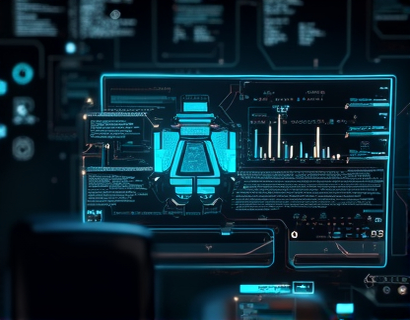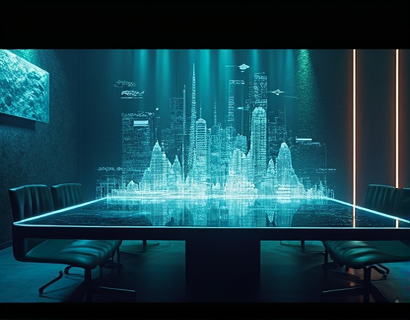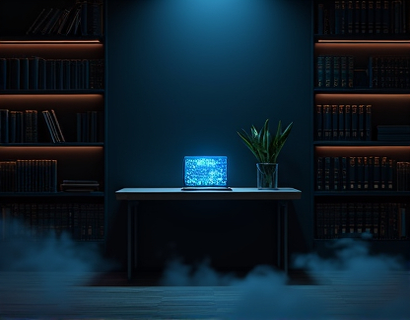Streamlining SVG Collaboration: Enhancing Sharing and Distribution Across Subdomains
In the digital age, the ability to collaborate efficiently on vector graphics is crucial for designers, developers, and hobbyists alike. SVG, or Scalable Vector Graphics, files are widely used for their scalability and flexibility, making them an essential tool in the creative and development communities. However, sharing and collaborating on these files can often be cumbersome, especially when dealing with multiple team members or subdomains. This article delves into the importance of streamlining SVG collaboration through a platform that offers seamless sharing and distribution across subdomains, generating unique links for effortless collaboration.
The challenge of sharing SVG files lies in ensuring that all team members have access to the latest versions without compromising security or ease of use. Traditional methods, such as emailing files or using generic file-sharing services, can lead to version control issues, slow downloads, and security risks. A specialized platform designed for SVG collaboration addresses these challenges by providing a dedicated space for uploading, sharing, and managing SVG files across different subdomains.
Key Features of a Streamlined SVG Collaboration Platform
One of the primary features of an effective SVG collaboration platform is the ability to upload SVG files and generate unique, personalized links for each file. This ensures that each team member receives a direct link to the specific version of the file they need, without the confusion of multiple versions or outdated links. For instance, if a designer uploads a file named sample.svg on the platform, it will be accessible via a unique link such as example.subdomain.com/sample.svg. This link can be shared with team members, clients, or anyone else who needs access to the file.
Another critical aspect is the support for subdomain-based sharing. This means that SVG files can be shared across different subdomains, which is particularly useful for projects hosted on various platforms or for teams working with multiple domains. For example, a developer might share a SVG icon file across different subdomains of a web application, ensuring consistent access and reducing the need for multiple file hosts.
User-Friendly Interface for Seamless Uploads
The platform's user-friendly interface is designed to simplify the upload process, making it accessible to users with varying levels of technical expertise. Upon visiting the platform, users are greeted with a clean and intuitive dashboard where they can upload SVG files directly from their devices. The upload process is straightforward, allowing users to select files from their local storage and upload them with a few clicks. The platform supports batch uploads, enabling users to upload multiple files at once, saving time and effort.
Once the files are uploaded, the platform automatically generates a unique URL for each SVG file. These URLs are secure and can be shared freely, ensuring that only authorized users can access the files. The platform also provides options to set permissions, such as read-only access or download permissions, adding an extra layer of security for sensitive files.
Collaboration Tools for Enhanced Teamwork
Collaboration is at the heart of the platform, with features designed to facilitate teamwork and streamline the workflow. One of the key collaboration tools is the ability to comment directly on SVG files. This feature allows team members to provide feedback, suggest changes, or discuss design decisions without leaving the platform. Comments are tied to specific parts of the SVG file, making it easy to reference and act on feedback.
Version control is another essential aspect of collaboration. The platform maintains a history of all changes made to each SVG file, allowing users to revert to previous versions if needed. This ensures that no valuable work is lost and provides a clear audit trail of modifications. Team members can easily view the change log and understand the evolution of the file, which is particularly useful for large projects with multiple contributors.
Integration with Popular Tools and Platforms
To further enhance the collaboration experience, the platform offers integration with popular design and development tools. This includes support for importing and exporting SVG files in various formats, such as PNG, JPEG, and CSS, ensuring compatibility with a wide range of software. Integration with version control systems like Git allows developers to manage SVG files alongside their code, maintaining consistency and streamlining the development process.
Additionally, the platform can be integrated with project management tools like Trello, Asana, and Jira. This integration enables seamless workflows, allowing team members to link SVG files directly to tasks or issues, ensuring that everyone is on the same page. The ability to embed SVG files into web pages or documents directly from the platform also saves time and ensures that the files remain consistent across different environments.
Benefits for Designers, Developers, and Hobbyists
For designers, the platform's streamlined SVG collaboration features mean less time spent on file management and more time focused on creative work. The ability to share and collaborate on SVG files directly within the platform eliminates the need for back-and-forth emails or external file-sharing services. This efficiency not only speeds up the design process but also ensures that all team members are working with the most up-to-date files.
Developers benefit from the platform's robust version control and integration capabilities. Managing SVG assets as part of the codebase becomes easier, reducing the risk of version mismatches and ensuring that the visual elements of a project remain consistent. The platform's secure and personalized links also enhance security, protecting intellectual property and sensitive design assets.
For hobbyists and enthusiasts, the platform provides a simple and accessible way to share and collaborate on SVG projects. Whether working on personal projects or contributing to open-source initiatives, the platform's user-friendly interface and seamless sharing features make it an ideal choice. The ability to generate unique links and share files across subdomains ensures that hobbyists can easily showcase their work and collaborate with others without technical hurdles.
Case Studies and Real-World Applications
To illustrate the practical benefits of using a streamlined SVG collaboration platform, consider a few real-world scenarios. In a web development project, a team of designers and developers uses the platform to manage SVG icons and graphics. Each designer uploads their SVG files, and the unique links are shared with the development team via the project management tool. As the project progresses, team members can easily access the latest versions of the SVG files, make changes, and provide feedback directly within the platform. This streamlined process reduces delays and ensures that the final product meets the design specifications.
Another example is a group of hobbyists working on a collaborative SVG art project. Each member contributes their part of the design, uploading their SVG files to the platform and generating unique links. The group can then review and combine their contributions, using the commenting feature to discuss and refine the artwork. The version control system ensures that no changes are lost, and the final artwork is a cohesive blend of all contributions.
Future Trends and Innovations
As the demand for seamless SVG collaboration continues to grow, we can expect further innovations in this space. One potential trend is the integration of artificial intelligence (AI) to enhance the collaboration experience. AI-powered tools could offer automated design suggestions, predict potential issues, and even assist in optimizing SVG files for web performance. Additionally, the rise of web-based applications and the increasing adoption of cloud services will likely lead to more sophisticated integration options, making SVG collaboration even more seamless and accessible.
Another area of innovation is the enhancement of collaborative features, such as real-time co-editing and live previews. These features would allow multiple users to work on the same SVG file simultaneously, seeing changes in real-time and reducing the need for constant back-and-forth communication. Such advancements would further break down barriers to collaboration, making it easier for teams of all sizes to work together effectively.
Furthermore, the platform could expand its support to include other vector formats and multimedia assets, broadening its appeal to a wider range of users. By becoming a one-stop-shop for collaborative design and development, the platform would solidify its position as an essential tool in the creative and technical communities.