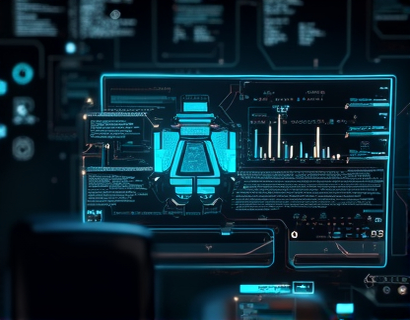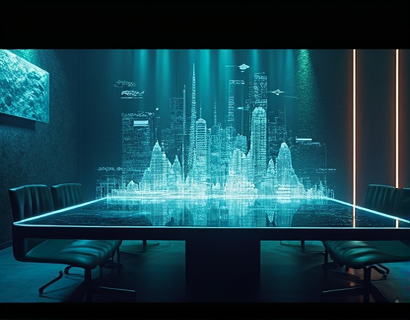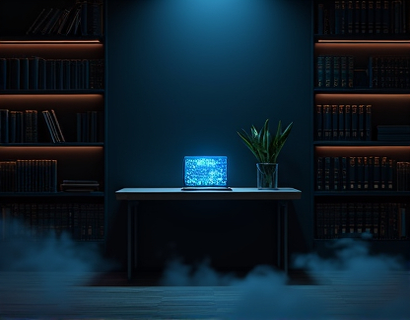Streamlining Vector Graphic Collaboration: The Power of Seamless Sharing and Distribution Across Subdomains
In the digital age, vector graphics have become an indispensable tool for designers, developers, and hobbyists alike. SVG files, with their scalable and resolution-independent nature, offer a versatile format for creating high-quality graphics. However, the process of sharing and collaborating on these files can often be cumbersome, especially when dealing with multiple team members or subdomains. This article delves into the importance of a platform that excels in seamless file sharing and distribution across subdomains, providing a user-friendly solution for uploading and sharing SVG files.
The need for efficient SVG collaboration is evident in various scenarios. Designers working on a project may need to share assets with team members located in different parts of the world, each potentially using different domains or subdomains. Developers integrating SVG graphics into web applications must ensure that these files are accessible and shareable across various environments. Hobbyists, too, benefit from a platform that simplifies the sharing process, allowing them to focus more on creativity rather than technical hurdles. A platform that addresses these needs can significantly enhance productivity and streamline workflows.
Understanding SVG File Sharing Challenges
Before exploring the solutions, it's essential to understand the common challenges faced when sharing SVG files. One of the primary issues is the lack of a centralized system that allows for easy sharing across different domains or subdomains. Traditional file-sharing methods often require manual copying and pasting of links, which can lead to errors and inefficiencies. Moreover, ensuring that shared files remain accessible and up-to-date can be a daunting task, especially in collaborative environments where multiple versions of a file may exist.
Another challenge is the generation of unique and easy-to-share links. Standard URLs can be lengthy and complex, making them difficult to remember and share. This complexity can hinder collaboration, as team members may struggle to locate and access the necessary files. A user-friendly approach to generating and sharing links can significantly reduce these barriers, making the collaboration process smoother and more efficient.
Key Features of an Ideal SVG Collaboration Platform
An ideal platform for SVG collaboration should offer several key features to address the aforementioned challenges. First and foremost, it should provide a simple and intuitive interface for uploading SVG files. Users should be able to drag and drop files or upload them through a straightforward browser interface. This ease of use ensures that even those with minimal technical expertise can navigate the platform without difficulty.
Once files are uploaded, the platform should generate unique, easy-to-share links for each SVG file. These links should be concise and memorable, eliminating the need for users to memorize long URLs. Additionally, the platform should support the creation of subdomain links, allowing users to share files across different domains or subdomains seamlessly. This feature is particularly useful for teams working on multiple projects or platforms, ensuring that files remain accessible regardless of the domain.
Another crucial feature is the ability to manage and track shared links. Users should be able to view a list of shared files, along with their respective links and access status. This functionality helps in maintaining an organized workflow and ensures that all team members have the latest versions of the files. The platform should also support version control, allowing users to revert to previous versions if necessary.
Enhancing Collaboration with Personalized Links
Generating personalized links is a game-changer in SVG collaboration. Instead of sharing generic URLs, users can create unique links that are tailored to their specific needs. These links can be easily shared via email, messaging apps, or embedded in documents and presentations. The uniqueness of these links minimizes the risk of accidental access by unauthorized users, enhancing security and privacy.
For example, a designer working on a project might generate a link like `example.customdomain/personal/svg/project1.svg`. This link can be shared with team members, who can access the SVG file directly without needing to know the underlying server structure. If the project requires collaboration with team members on different subdomains, the platform can automatically adjust the link to reflect the new domain, ensuring continuous accessibility.
Personalized links also facilitate better organization. Users can categorize their shared files by project, client, or type, making it easier to manage and retrieve files as needed. This level of control is particularly beneficial for designers and developers who work on multiple projects simultaneously, as it helps maintain a clear and structured workflow.
Streamlining Workflow with Automated Link Management
Automated link management is another significant advantage of a robust SVG collaboration platform. When a user uploads a new SVG file, the platform can automatically generate and share the link, eliminating the need for manual intervention. This automation saves time and reduces the potential for human error, ensuring that links are always up-to-date and functional.
Furthermore, the platform can integrate with popular project management tools and version control systems. For instance, it can sync with GitHub or GitLab, allowing users to share SVG files directly from their repositories. This integration streamlines the workflow, enabling seamless transitions between different tools and platforms. Developers can easily reference SVG assets in their code, while designers can incorporate them into their projects without leaving their preferred environment.
Automated notifications can also enhance collaboration. When a file is updated or a new version is uploaded, the platform can send notifications to all users who have access to the link. This feature ensures that everyone is working with the most recent version of the file, reducing confusion and ensuring consistency across the team.
Security and Access Control
Security is a paramount concern when sharing sensitive or proprietary SVG files. An ideal collaboration platform must offer robust security measures to protect user data. This includes secure authentication methods, such as two-factor authentication, to ensure that only authorized users can access shared files. Encryption should be used to protect data both in transit and at rest, providing an additional layer of security.
Access control is another critical aspect. Users should have the ability to set permissions for each shared link, determining who can view or download the SVG file. For instance, a designer might grant view-only access to a client while providing full download rights to team members. This granular control ensures that sensitive information remains protected while still allowing necessary collaboration.
Audit logs can also be implemented to track who accessed a file and when. This feature is invaluable for maintaining accountability and identifying any unauthorized access attempts. Users can review the logs to ensure that only intended individuals have accessed their files, adding an extra layer of security to the collaboration process.
User Experience and Interface Design
A user-friendly interface is essential for the success of any collaboration platform. The design should prioritize simplicity and intuitiveness, ensuring that users of all technical backgrounds can navigate the platform with ease. A clean and minimalistic design reduces cognitive load, allowing users to focus on their work rather than the platform itself.
The upload process should be straightforward, with clear instructions and visual feedback to guide users. Support for various file formats, including SVG, PNG, and JPEG, ensures flexibility and compatibility. Once uploaded, files should be organized in a logical manner, with options to create folders or tags for better management.
The platform should also provide a preview feature, allowing users to see how their SVG files will appear in different contexts. This functionality is particularly useful for designers who need to ensure that their graphics look consistent across various devices and screen sizes. Previewing files in real-time can save time and reduce the need for multiple iterations.
Integration with Existing Tools and Workflows
To truly streamline collaboration, the SVG collaboration platform should integrate seamlessly with existing tools and workflows. Compatibility with popular design software like Adobe Illustrator, Sketch, and Inkscape ensures that users can easily incorporate shared SVG files into their projects. API integrations with development environments and content management systems further enhance the platform's versatility.
For developers, the ability to embed SVG files directly into web pages or applications is crucial. The platform can provide embed codes or SDKs that facilitate this process, allowing developers to work with SVG files as if they were native to their environment. This level of integration reduces the need to switch between different tools, improving efficiency and productivity.
For designers, the platform can offer features like color palette extraction and vector optimization. These tools help maintain the integrity of SVG files while optimizing them for web use, ensuring that graphics load quickly and look great on all devices. Additionally, support for collaborative annotation and feedback can enhance the design review process, allowing team members to provide constructive input directly within the platform.
Case Studies and Real-World Applications
To illustrate the benefits of a seamless SVG collaboration platform, let's consider a few real-world scenarios. In a large design agency, multiple designers and developers work on a single project, each using different subdomains for their work. Without a centralized sharing solution, coordinating file access and versions becomes a logistical nightmare. By using a platform that generates unique subdomain links, the team can share SVG files effortlessly, ensuring that everyone has access to the latest assets.
In another scenario, a freelance designer is working with a client who uses a different hosting provider. The platform's ability to generate subdomain links means the client can access the SVG files without needing to set up a separate server or deal with complex URL structures. This simplicity fosters a smoother client-designer relationship, as the client can focus on providing feedback rather than technical issues.
A development team integrating SVG icons into a web application can benefit from the platform's API integrations. By embedding SVG files directly into their codebase, developers can ensure that icons are loaded efficiently and remain consistent across different pages. The platform's version control and automated notifications ensure that the team always works with the most up-to-date icons, reducing the risk of bugs and inconsistencies.
Future Trends and Innovations
As technology continues to evolve, the SVG collaboration platform will likely incorporate new features and innovations to stay ahead. One potential trend is the integration of artificial intelligence (AI) to enhance the user experience. AI can assist in optimizing SVG files for web use, automatically reducing file sizes without compromising quality. It can also provide smart suggestions for improving design elements based on best practices and current trends.
Another area of innovation is the use of blockchain technology to ensure the authenticity and ownership of SVG files. By recording file transactions on a blockchain, the platform can provide a tamper-proof record of who created and modified each file. This feature can be particularly valuable for designers and artists who need to prove ownership and prevent unauthorized use of their work.
Furthermore, the rise of web components and modular design patterns may lead to more sophisticated embedding and integration capabilities. The platform could support the creation of reusable SVG components that can be easily imported into various projects, further streamlining the design and development processes.
Conclusion
In conclusion, a platform that excels in seamless SVG file sharing and distribution across subdomains can significantly enhance collaboration for designers, developers, and hobbyists. By addressing the common challenges of file sharing, such as manual link management and cross-domain access, this platform provides a user-friendly solution that saves time and reduces errors. The features of unique subdomain links, automated link management, and integration with existing tools make it an indispensable tool for anyone working with SVG files.
As the digital landscape continues to evolve, the importance of efficient collaboration tools cannot be overstated. By embracing such a platform, users can focus more on creativity and less on technical hurdles, ultimately leading to better outcomes and more successful projects.