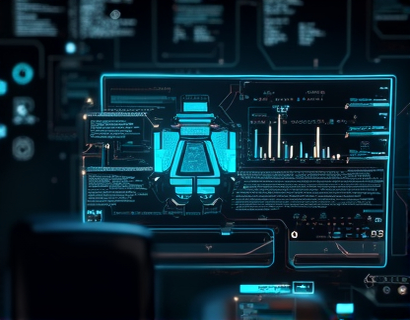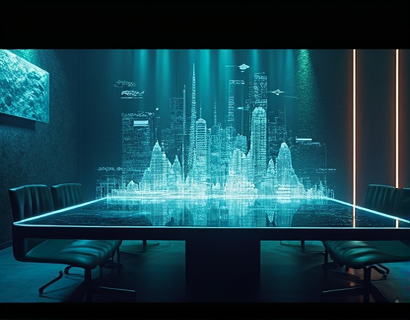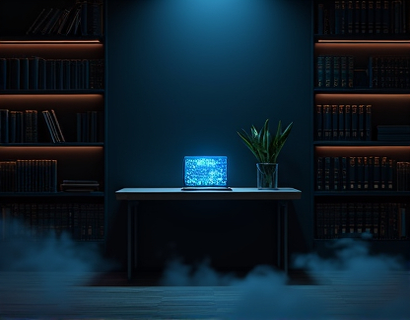Streamlining Vector Graphic Collaboration: The Power of Seamless SVG Sharing
In the digital age, vector graphics have become an indispensable tool for designers, developers, and hobbyists alike. SVG files, with their scalable and resolution-independent nature, offer a versatile solution for creating high-quality visual content. However, sharing and collaborating on these files can often be cumbersome, especially when dealing with multiple subdomains and distribution channels. This article delves into the benefits of a platform designed to streamline SVG collaboration, focusing on how it simplifies the sharing and distribution process across subdomains.
The challenge of sharing SVG files lies in the need for a seamless and user-friendly experience. Traditional methods of sharing, such as email attachments or cloud storage links, can be inefficient and prone to errors. A dedicated platform for SVG collaboration addresses these issues by providing a centralized solution that ensures your vector files are accessible and shareable with minimal effort. This platform allows users to upload their SVG files and generate unique links for each file, facilitating effortless collaboration among team members, clients, and peers.
Simplifying the Upload Process
The first step in streamlining SVG collaboration is to simplify the upload process. The platform offers a straightforward interface where users can drag and drop SVG files or upload them through a simple file selector. This user-friendly approach eliminates the need for technical knowledge or cumbersome file conversion processes. Once the file is uploaded, the platform automatically generates a unique URL that can be shared with others.
The unique URL serves as a direct link to the uploaded SVG file, ensuring that anyone with the link can view or download the file without needing to navigate through the platform's interface. This direct access point is particularly useful for collaborators who may not be familiar with the platform, as it provides a straightforward way to access the file.
Generating Personalized Links
One of the key features of this platform is the ability to generate personalized links for each SVG file. These links can be customized to include specific details or instructions, making it easier to communicate the purpose and usage of the file. For instance, a designer can create a link that includes a note about the file's intended use or a set of guidelines for modifications.
The personalized links also help in tracking the usage and distribution of the SVG files. The platform can monitor how often a link is shared and provide insights into the file's reach and engagement. This data can be invaluable for understanding the impact of your vector creations and for making informed decisions about future projects.
Collaboration Across Subdomains
Sharing SVG files across subdomains is a common requirement in modern web development and design workflows. The platform addresses this need by allowing users to upload SVG files that can be accessed through subdomains. For example, if you upload a file named `sample.svg` to the platform, it will be accessible at `subdomain.sample.svg`. This subdomain-based approach ensures that the file is easily accessible without the need for additional configuration or hosting setup.
This feature is particularly beneficial for teams working on multiple projects or subdomains. Designers can share assets directly within the context of a specific project, ensuring that the right files are available to the right team members. Developers can integrate SVG icons or graphics into their web applications with ease, knowing that the files are securely and efficiently distributed.
Enhancing Collaboration with Unique Links
The unique links generated by the platform play a crucial role in enhancing collaboration. When shared with colleagues or clients, these links provide a direct and secure way to access the SVG files. The uniqueness of each link ensures that there is no confusion or overlap, reducing the risk of version control issues.
Moreover, the platform can support collaborative editing by allowing multiple users to access and work on the same SVG file simultaneously. This real-time collaboration feature is especially useful for design teams that need to iterate quickly and efficiently. Changes made by one user can be immediately visible to others, streamlining the feedback and revision process.
Security and Access Control
Security is a paramount concern when sharing digital files, and this platform prioritizes the protection of your SVG assets. Each uploaded file is stored securely, and access is controlled through the unique links. Users can set permissions for each link, determining whether the file is view-only or downloadable. This level of control ensures that sensitive or proprietary SVG files are shared only with trusted individuals.
Additionally, the platform can integrate with existing project management and version control systems, further enhancing the security and organization of your SVG collaboration workflow. By centralizing file sharing within a secure environment, the platform helps mitigate the risks associated with file leaks or unauthorized access.
Integration with Design and Development Tools
To further enhance the user experience, the platform offers integration with popular design and development tools. This integration allows users to seamlessly import SVG files from these tools directly into the platform, reducing the need to manually upload files. For instance, designers can import SVG files from Adobe Illustrator or Inkscape, while developers can integrate SVG icons from libraries like Font Awesome.
These integrations not only simplify the upload process but also ensure that the SVG files are imported in their original format and quality. This feature is particularly useful for designers who work with complex SVG illustrations and need to maintain the integrity of their designs during the sharing process.
User Experience and Accessibility
The platform is designed with a user-centric approach, ensuring that the experience is intuitive and accessible to users of all skill levels. The interface is clean and straightforward, with clear instructions and tooltips to guide users through the upload and sharing process. This focus on user experience makes the platform accessible to hobbyists who may not have extensive technical knowledge, as well as professionals who require a more robust set of features.
Accessibility is also a key consideration, with the platform adhering to web accessibility standards to ensure that users with disabilities can navigate and use the service effectively. This commitment to inclusivity ensures that the benefits of seamless SVG collaboration are available to a wide audience.
Case Studies and Real-World Applications
To illustrate the practical benefits of using a platform for seamless SVG collaboration, let's consider a few real-world scenarios. In a design agency, a team of designers is working on a multi-page website project. Each page requires unique SVG icons and illustrations. By using the platform, designers can upload their SVG files and generate unique links for each file, which are then shared with the development team. The development team can easily integrate these icons into the website, ensuring consistency and efficiency throughout the project.
In another scenario, a freelance designer is working on a personal project and needs to share SVG files with a client for feedback. Using the platform, the designer uploads the SVG files and generates a personalized link with a brief description. The client can access the files directly through the link, providing feedback and suggestions without the need for back-and-forth email communications.
These examples demonstrate how the platform can streamline workflows, enhance collaboration, and improve the overall quality of SVG-based projects.
Conclusion
In conclusion, the platform for seamless SVG collaboration offers a comprehensive solution for designers, developers, and hobbyists looking to simplify their SVG file sharing and distribution processes. By providing a user-friendly interface, secure access control, and integration with existing tools, the platform addresses the common pain points associated with SVG collaboration. Whether you are working on a large-scale project or a personal hobby, this platform ensures that your vector creations are shared and distributed with ease and efficiency.