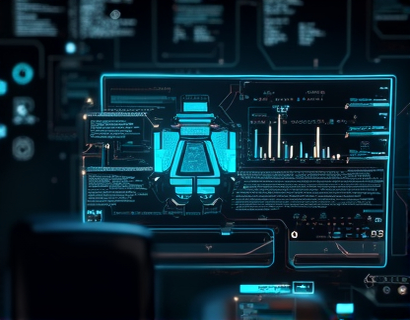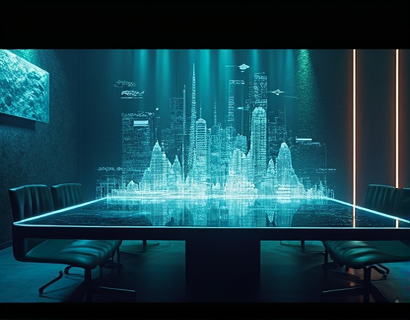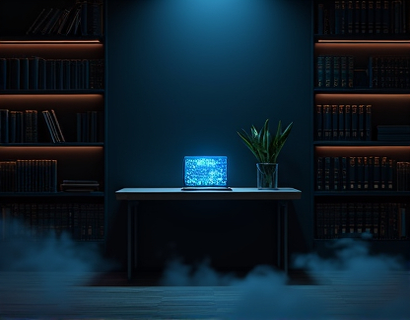Streamlining Vector Graphic Collaboration: Enhancing Sharing and Distribution
In the digital age, vector graphics have become an indispensable tool for designers, developers, and hobbyists alike. SVG files, with their scalable and resolution-independent nature, offer a versatile format for creating high-quality graphics. However, the process of sharing and collaborating on these files can often be cumbersome and inefficient. This article delves into the importance of streamlining SVG file collaboration and introduces a platform designed to simplify the sharing and distribution of vector graphics.
The need for a seamless and user-friendly platform for SVG file collaboration is evident. Traditional methods of sharing SVG files, such as email attachments or cloud storage services, often fall short in terms of accessibility and ease of use. These methods can lead to version control issues, limited sharing options, and difficulties in tracking changes. A dedicated platform for SVG file collaboration addresses these challenges by providing a centralized and efficient solution.
Key Features of the Platform
The platform offers several key features that make it an ideal choice for vector graphic collaboration. Firstly, it allows users to upload their SVG files and generate unique, easy-to-share links. These links can be shared via email, messaging apps, or embedded in websites, ensuring that your vector creations are accessible to anyone with the link.
One of the most significant advantages of this platform is its use of subdomains for sharing. When you upload an SVG file, the platform assigns a unique subdomain to that file. For example, if you upload a file named sample.svg, it will be accessible at sample.svg.subdomain.com. This method ensures that each file has a dedicated and memorable URL, making it simple for others to find and access your work.
User-Friendly Interface
The platform is designed with the user in mind, featuring an intuitive and straightforward interface. Uploading SVG files is a breeze; users can drag and drop files or use the upload button to select files from their device. Once uploaded, the platform automatically generates a unique subdomain link, which can be copied and shared immediately.
The dashboard provides a clear overview of all uploaded files, allowing users to manage their SVG assets efficiently. Features such as file organization, version control, and access settings are readily available, ensuring that users have full control over their files. This level of control is crucial for collaborative projects where multiple team members need access to specific versions of a file.
Collaboration Tools
Collaboration is at the core of this platform. It supports real-time sharing and editing, enabling multiple users to work on the same SVG file simultaneously. This feature is particularly beneficial for design teams and projects that require input from various stakeholders. Changes made by one user are instantly reflected for all collaborators, reducing the need for back-and-forth email exchanges and ensuring that everyone is working with the most up-to-date version.
The platform also includes commenting and annotation tools, allowing team members to provide feedback directly on the SVG file. This functionality streamlines the review process and helps maintain a clear record of suggestions and revisions. Additionally, the ability to assign tasks and set deadlines within the platform helps keep projects on track and ensures accountability among team members.
Accessibility Across Devices and Platforms
In today's multi-device world, accessibility is a critical factor for any collaborative tool. The platform ensures that SVG files are accessible across various devices and browsers, providing a consistent user experience whether you're on a desktop, tablet, or smartphone. This cross-platform compatibility is essential for designers and developers who often work on the go or need to access files from different locations.
Moreover, the platform supports direct embedding of SVG files into websites and web applications. This feature is particularly useful for developers who need to integrate vector graphics into their projects seamlessly. By embedding the SVG directly, developers can ensure that the graphics maintain their quality and responsiveness across different devices and screen sizes.
Security and Privacy
Security and privacy are paramount when dealing with digital files, especially creative assets. The platform employs robust security measures to protect user data and ensure the integrity of SVG files. All uploads are stored securely, and access to files is controlled through unique subdomain links. Users can also set permissions to restrict who can view or download their files, adding an extra layer of security.
Furthermore, the platform does not store or track user activity beyond the scope of file sharing and collaboration. This commitment to privacy reassures users that their work and interactions on the platform remain confidential.
Integration with Existing Workflows
Integrating a new tool into existing workflows can be challenging, but this platform is designed to complement and enhance current processes. It supports various file formats, not just SVG, allowing users to upload and share other vector formats such as PDF and EPS. This flexibility makes it a versatile solution for projects that involve multiple file types.
The platform also offers API access for developers, enabling seamless integration with popular design and development tools. This API can be used to automate file uploads, manage workflows, and extend the platform's functionality, making it a valuable addition to any developer's toolkit.
Community and Support
While the platform itself is user-friendly, the community and support available further enhance the user experience. A dedicated forum and help center provide resources, tutorials, and FAQs to assist users in getting the most out of the platform. Users can also connect with each other, share tips, and collaborate on projects, fostering a sense of community among designers, developers, and hobbyists.
Regular updates and improvements based on user feedback ensure that the platform continues to evolve and meet the changing needs of its users. This commitment to continuous improvement demonstrates the platform's dedication to providing a top-notch service for SVG file collaboration.
Conclusion
In conclusion, streamlining SVG file collaboration is essential for designers, developers, and hobbyists who rely on vector graphics for their work. The platform introduced in this article offers a comprehensive solution that simplifies file sharing, enhances collaboration, and ensures security and accessibility. By adopting this platform, users can save time, reduce friction, and focus more on creating and sharing high-quality vector graphics.