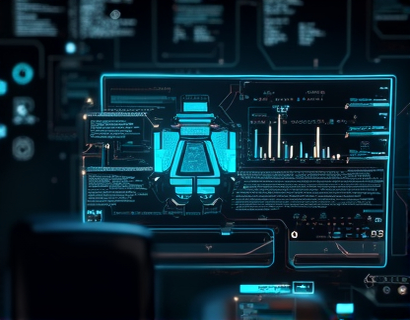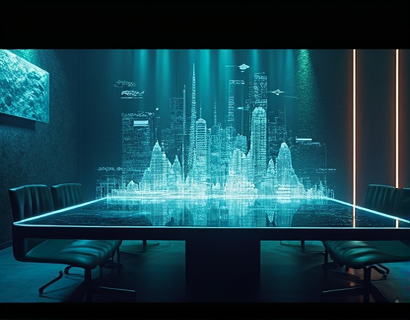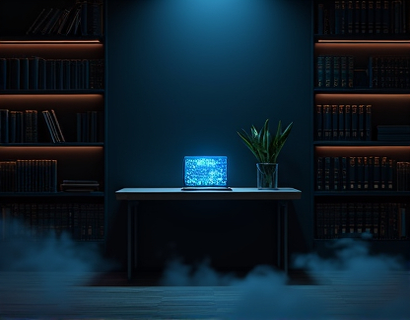Streamlining SVG Collaboration: Enhancing Sharing and Distribution Across Subdomains
In the digital age, vector graphics have become an indispensable tool for designers, developers, and hobbyists alike. SVG, or Scalable Vector Graphics, files offer high-quality visuals that scale without losing clarity, making them ideal for web design, illustrations, and more. However, sharing and collaborating on these files can often be cumbersome, especially when dealing with multiple team members or distributing work to a broader audience. This article delves into the importance of streamlining SVG collaboration through a platform that offers seamless sharing and distribution across subdomains, simplifying the process of uploading and sharing vector files.
The traditional method of sharing SVG files involves sending them via email, uploading to cloud storage, or using file-sharing services. Each of these methods has its drawbacks. Emails can be cluttered and may not be the most secure way to share files, especially large ones. Cloud storage solutions require both parties to have access and can sometimes lead to version control issues. File-sharing services often come with limitations on file size and may not offer the flexibility needed for collaborative work.
To address these challenges, a specialized platform has been developed to focus solely on SVG file sharing and collaboration. This platform is designed to be user-friendly and efficient, allowing users to upload their SVG files and generate unique links for easy sharing. The core feature of this service is the ability to create subdomain links for each uploaded SVG file, enabling seamless collaboration across different domains and subdomains.
Simplifying the Upload Process
The first step in streamlining SVG collaboration is to simplify the upload process. Users can visit the platform and upload their SVG files directly from their devices. The platform supports a wide range of SVG formats, ensuring compatibility with various file types. Once the file is uploaded, the platform automatically generates a unique URL that can be shared with others. This unique URL is essentially a subdomain link, which can be easily remembered and accessed by collaborators.
The upload interface is intuitive, requiring minimal steps to complete. Users can drag and drop files or select them from their device's storage. The platform also allows for batch uploads, making it convenient to share multiple SVG files at once. Additionally, users can add descriptions, tags, and comments to each file, providing context and enhancing the collaboration experience.
Generating Unique Links for Effortless Collaboration
One of the most significant advantages of this platform is the generation of unique links for each SVG file. These links are based on subdomains, which means they are easy to remember and share. For example, uploading a file named `sample.svg` might generate a link like `example.subdomain.com/sample.svg`. This link can be shared via email, messaging apps, or embedded in project management tools.
The unique link feature ensures that collaborators can access the SVG file without needing to know the original upload location or deal with complex sharing methods. This simplicity is crucial for maintaining productivity and ensuring that all team members have access to the latest versions of the files. Moreover, the platform can track access and usage of each link, providing insights into who has viewed or downloaded the file, which is beneficial for project management and version control.
Collaboration Across Subdomains
The ability to share SVG files across subdomains is a game-changer for collaborative projects. Imagine a scenario where a design team is spread across different companies or regions, each with their own domain. Using the subdomain links generated by the platform, team members can access and work on the same SVG files seamlessly, regardless of their location or the domain they are using. This cross-domain accessibility eliminates the need for complex sharing setups and ensures that everyone is on the same page.
Furthermore, the platform can integrate with popular project management tools and version control systems. This integration allows for a more cohesive workflow, where SVG files can be linked directly to tasks, issues, or commits. For instance, a developer can reference a specific SVG file in a pull request, ensuring that the design team has immediate access to the required assets. This level of integration enhances communication and reduces the risk of miscommunication or lost files.
Enhancing Security and Access Control
Security is a paramount concern when sharing digital files, especially vector graphics that may contain sensitive design elements. The platform prioritizes security by offering various access control options. Users can set permissions for each subdomain link, determining who can view or download the SVG file. Options include public access, shared links with specific users, or private links that require an invitation to access.
Additionally, the platform supports temporary links that expire after a set period, adding an extra layer of security. This feature is particularly useful for sharing files with external partners or for time-sensitive projects. Users can also choose to delete the link after a certain number of downloads, ensuring that the file remains secure and controlled.
User Experience and Accessibility
The platform is designed with the user experience in mind, ensuring that it is accessible and easy to use for everyone, from seasoned professionals to hobbyists. The interface is clean and straightforward, with clear instructions and tooltips to guide users through the upload and sharing process. The platform is optimized for both desktop and mobile devices, allowing users to upload and share SVG files on the go.
For users with limited technical expertise, the platform provides a step-by-step guide and customer support to assist with any issues. The community forum is an additional resource where users can share tips, ask questions, and collaborate with others who are using the platform. This community aspect fosters a sense of belonging and continuous learning, which is invaluable for creatives and developers alike.
Use Cases and Applications
The versatility of this platform makes it suitable for a wide range of use cases. For designers, it simplifies the process of sharing assets with clients or team members, ensuring that everyone has access to the latest designs. Developers can use the platform to share SVG icons, UI elements, and other graphical assets directly within their projects, streamlining the development process. Hobbyists and enthusiasts can share their creations with online communities or collaborate on group projects without the hassle of complex sharing methods.
In educational settings, the platform can be used to share SVG files for teaching purposes, allowing students to access and learn from high-quality vector graphics. In corporate environments, it can enhance internal collaboration by providing a centralized location for design assets, reducing the clutter of multiple email threads and file shares.
Conclusion
Streamlining SVG collaboration through a platform that offers seamless sharing and distribution across subdomains is a significant step forward in digital workflow efficiency. By simplifying the upload and sharing process, generating unique links, and enhancing security and accessibility, this platform addresses the pain points associated with traditional file-sharing methods. Whether you are a designer, developer, or hobbyist, this platform is a valuable tool that can enhance your SVG collaboration experience, making it easier to share and work with vector graphics across different environments and teams.