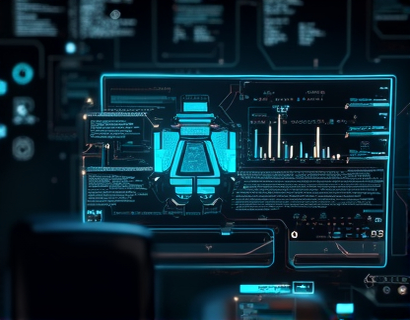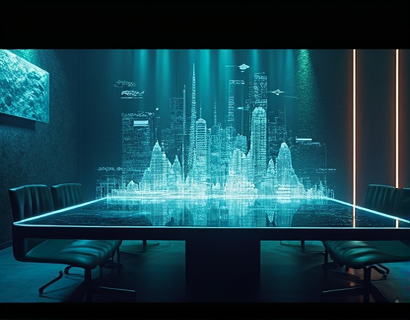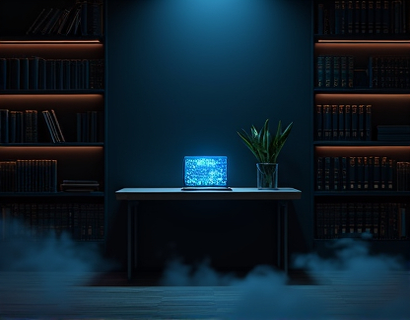Streamlining Vector Graphic Collaboration: Enhancing Sharing and Distribution Across Subdomains
In the digital age, vector graphics have become an indispensable tool for designers, developers, and hobbyists alike. SVG, or Scalable Vector Graphics, files offer high-quality visuals that can be scaled without losing clarity, making them ideal for a wide range of applications from web design to print media. However, the process of sharing and collaborating on these files can often be cumbersome, especially when dealing with multiple team members or subdomains. This article delves into the importance of streamlining SVG collaboration and introduces a solution that simplifies file sharing across subdomains, ensuring seamless distribution of vector creations.
The need for efficient SVG collaboration arises from the diverse environments in which these files are used. Designers working on a team may need to share assets across various subdomains, each with its own set of protocols and access controls. Developers integrating SVGs into web applications face similar challenges, ensuring that graphics remain consistent and accessible across different parts of a website. For hobbyists, sharing creations with peers or on community platforms requires a straightforward and user-friendly approach. A platform that addresses these needs can significantly enhance productivity and creativity.
One of the key challenges in SVG collaboration is the management of file sharing links. Traditional methods involve uploading files to a central server and sharing static links, which can be prone to breaking or becoming outdated. This not only complicates the sharing process but also poses security risks. A more sophisticated approach is required, one that allows for dynamic link generation and management across different subdomains.
A solution to this challenge is a platform designed specifically for SVG file sharing and collaboration. This platform enables users to upload their SVG files and generate unique links for each file, which can be shared across various subdomains. The uniqueness of these links ensures that each file has a dedicated and secure access point, reducing the risk of unauthorized access or link breakage.
When a user uploads an SVG file to the platform, the system automatically creates a personalized link that includes a unique identifier. This link can then be shared via email, messaging apps, or embedded directly into websites and forums. The beauty of this system lies in its flexibility: the unique link remains valid as long as the file is hosted on the platform, and it can be accessed from any subdomain without the need for re-uploading or adjusting permissions.
For instance, consider a scenario where a designer named Alex creates an SVG icon for a project. Instead of sharing a static link that might expire or become invalid, Alex uploads the SVG file to the platform and receives a unique link, such as `example.com/icon123`. This link can be shared with team members, clients, or published on a blog, ensuring that the icon is always accessible and up-to-date.
The platform's user interface is designed with simplicity in mind. Upon logging in, users are greeted with a clean and intuitive dashboard where they can upload files, view their uploaded assets, and manage shared links. The upload process is straightforward: users select their SVG files from their device, confirm the upload, and receive immediate feedback once the file is successfully uploaded and a unique link is generated.
One of the standout features of this platform is its ability to handle multiple files and links efficiently. Users can upload several SVG files in a single session, each resulting in a unique link. This batch processing capability saves time and reduces the overhead of managing multiple upload sessions. Additionally, the platform allows users to organize their files into folders, making it easier to manage large collections of SVGs.
For developers, the integration of these unique links into web projects is seamless. The platform provides options to copy the link URL, which can be directly pasted into HTML code. For example, a developer can embed an SVG icon in a webpage using the unique link like this: ``. This approach ensures that the SVG remains consistent and responsive across different devices and screen sizes.
For hobbyists and smaller teams, the platform's ease of use is a significant advantage. No technical expertise is required to upload and share SVG files. The platform's documentation and support resources are designed to guide users through the process, ensuring a smooth onboarding experience. This accessibility encourages more creators to adopt best practices in file sharing and collaboration.
Security is another critical aspect of the platform. Each unique link is generated with a secure, random identifier that cannot be guessed or reverse-engineered. This minimizes the risk of unauthorized access to the SVG files. Additionally, users have control over the visibility of their links, with options to make them public or private. Private links can be shared on a need-to-know basis, adding an extra layer of security to sensitive projects.
The platform also supports collaboration features that enhance the workflow for teams. Multiple users can be granted access to a single SVG file, allowing for real-time collaboration and feedback. Comments and annotations can be added directly to the file, facilitating discussions and iterative improvements. This collaborative environment fosters creativity and efficiency, as team members can work together seamlessly regardless of their physical location.
For designers, the ability to share and collaborate on SVG files directly within the platform streamlines the design process. No longer do they need to switch between different tools or platforms to share assets. All necessary files and discussions are centralized, reducing the time spent on coordination and increasing the focus on creative work.
Moreover, the platform's compatibility with various development environments makes it a versatile tool. Whether working with front-end frameworks like React or Angular, or integrating SVGs into CSS and HTML, the platform ensures that the files remain consistent and functional. This broad compatibility ensures that the SVGs perform optimally across different platforms and devices.
In addition to individual file sharing, the platform offers bulk upload and management features for larger projects. Users can upload multiple SVG files at once, generating a batch of unique links that can be managed collectively. This is particularly useful for designers working on comprehensive design systems or developers handling large-scale web applications with numerous SVG assets.
The platform also provides analytics and insights into link usage and access patterns. Users can monitor how often their SVG files are accessed, which can be valuable for understanding the reach and impact of their work. This data can inform future design decisions and help identify popular assets that may require additional optimization or promotion.
For educators and training purposes, the platform can serve as an excellent resource. Instructors can share SVG examples and exercises with students, ensuring that everyone has access to the latest versions of the files. This promotes consistency in learning materials and enhances the educational experience.
In conclusion, the need for a streamlined and secure method of sharing and collaborating on SVG files is evident in today's digital landscape. A platform that simplifies this process by generating unique links for each file, supporting collaboration across subdomains, and offering robust security and management features, can significantly enhance the workflow for designers, developers, and hobbyists. By adopting such a solution, users can focus more on their creative and technical work, knowing that their SVG files are easily accessible and securely shared.