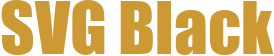Enhancing Collaboration and Sharing of SVG Files Online
In the digital age, the ability to seamlessly share and collaborate on vector graphics has become an essential skill for designers, developers, and hobbyists alike. SVG, or Scalable Vector Graphics, files are a crucial part of modern web design and graphics creation, offering high-quality visuals that scale without loss of fidelity. However, sharing these files efficiently and collaborating on them in real-time can be challenging. This article delves into the importance of streamlining SVG file sharing and introduces a platform designed to simplify this process, making it more accessible and user-friendly for all involved.
The Importance of SVG File Sharing
SVG files are widely used due to their scalability and small file size, making them ideal for web applications, mobile devices, and responsive designs. For designers, SVGs allow for precise control over graphics, enabling the creation of complex and detailed visuals. Developers appreciate SVGs for their ease of integration into web projects, while hobbyists enjoy the flexibility and creativity they offer. Despite these benefits, the process of sharing and collaborating on SVG files often involves cumbersome workflows, such as sending large files via email, using clunky file-hosting services, or navigating complex version control systems.
Challenges in Traditional SVG Sharing
Traditional methods of sharing SVG files come with several drawbacks. Email attachments can reach size limits, and sharing large files can lead to slow upload times and bandwidth issues. File-hosting services may lack the necessary features for collaborative work, such as version control and real-time editing. Moreover, these services often require users to create accounts, log in, and navigate through multiple steps to share a simple SVG file. For teams working on complex projects, these inefficiencies can hinder productivity and creativity.
Streamlining SVG Collaboration
To address these challenges, a platform has been developed specifically to streamline the sharing and collaboration of SVG files. This platform offers a user-friendly interface that simplifies the entire process, from uploading files to generating shareable links. Here’s how it works:
Step-by-Step Process
1. **Upload SVG Files**: Users can upload their SVG files directly to the platform using a simple drag-and-drop interface or by selecting files from their device. The platform supports batch uploads, allowing multiple files to be uploaded at once, saving time and effort.
2. **Generate Unique Links**: Once the files are uploaded, the platform automatically generates unique links for each SVG file. These links can be shared via email, messaging apps, or embedded in projects and websites, making it easy to distribute the files to collaborators or the public.
3. **Access Through Subdomains**: The unique links direct users to the SVG files hosted on subdomains of the platform. This setup ensures that files are served directly from the platform’s servers, reducing load times and improving accessibility. Users can access the files without needing to create additional accounts or deal with complex URLs.
Collaboration Features
The platform goes beyond simple file sharing by offering robust collaboration features:
- Real-Time Editing: Multiple users can work on the same SVG file simultaneously, with changes reflected in real-time. This feature is particularly useful for design teams who need to iterate quickly and efficiently.
- Version Control: The platform maintains a history of changes, allowing users to revert to previous versions if needed. This ensures that no valuable work is lost and provides a safety net for collaborative editing.
- Commenting and Annotations: Users can add comments and annotations directly on the SVG files, facilitating clear communication and feedback among team members.
- Permissions Management: Administrators can set different levels of access for collaborators, ensuring that sensitive files are shared only with trusted individuals.
Benefits for Different User Groups
The platform’s features cater to a wide range of users, each with their unique needs and workflows:
Designers
For graphic designers and UI/UX professionals, the platform provides a seamless way to share high-quality SVG assets with clients and team members. The real-time collaboration feature allows designers to work together on complex projects, ensuring that everyone is on the same page and that designs are finalized efficiently. The ability to generate unique links and embed them in design documents or websites makes it easy to share work in progress or final designs.
Developers
Developers can integrate SVG files into web projects with ease, thanks to the platform’s streamlined upload and link generation process. The subdomain hosting ensures that SVG files are loaded quickly, enhancing the user experience on web applications. Version control and real-time editing are particularly valuable for development teams, allowing for smooth collaboration and rapid iteration.
Hobbyists
For hobbyists and enthusiasts, the platform demystifies the process of sharing and collaborating on SVG files. No technical expertise is required to upload, share, and collaborate on SVG files. The user-friendly interface makes it accessible for anyone looking to share their creations or work with others on joint projects.
Technical Underpinnings
Under the hood, the platform is built to ensure reliability, security, and performance:
Scalability
The platform is designed to handle a large number of users and files, ensuring that performance remains consistent even during peak usage times. This scalability is crucial for supporting both individual users and large organizations.
Security
User data and files are protected with robust security measures, including encryption in transit and at rest. The platform adheres to industry standards to ensure that sensitive information remains confidential and secure.
Performance Optimization
SVG files are served from optimized servers, minimizing load times and ensuring a smooth user experience. The platform also implements caching mechanisms to further enhance performance, making it efficient for users to access and collaborate on files.
Best Practices for Effective SVG Collaboration
To maximize the benefits of the platform, users can follow these best practices:
- Use Descriptive File Names: When uploading SVG files, use clear and descriptive names to make it easier for collaborators to identify and locate the files.
- Leverage Version Control: Regularly save versions of your SVG files to track changes and revert if necessary. This is especially useful in collaborative settings where multiple edits may occur.
- Utilize Commenting Features: Use comments and annotations to provide feedback and guide collaborators. This helps maintain clarity and ensures that all team members are aligned.
- Set Appropriate Permissions: Configure access levels based on the sensitivity of the files and the roles of collaborators. This helps maintain the integrity and security of your projects.
Conclusion
Streamlining the sharing and collaboration of SVG files is essential for enhancing productivity and creativity in the digital world. The platform introduced in this article offers a comprehensive solution, addressing the common pain points associated with traditional sharing methods. By providing a user-friendly interface, robust collaboration features, and technical optimizations, it empowers designers, developers, and hobbyists to share and work on SVG files more effectively. Embracing such tools can significantly improve workflows and foster better collaboration, ultimately leading to better outcomes and more successful projects.