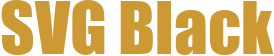Streamlining SVG File Collaboration: A Guide to Seamless Uploads and Sharing
In the digital age, vector graphics have become an indispensable tool for designers, developers, and hobbyists alike. Scalable Vector Graphics (SVG) files offer high-quality visuals that can be scaled without losing resolution, making them ideal for a wide range of applications from web design to print media. However, the process of sharing and collaborating on these files can often be cumbersome and inefficient. This article delves into the importance of streamlining SVG file collaboration and introduces a user-friendly platform that simplifies the sharing and distribution of vector designs.
The Challenge of SVG File Sharing
Traditionally, sharing SVG files involves sending large files via email, uploading them to cloud storage, or using file-sharing services that may not be optimized for vector graphics. These methods often lead to issues such as file size limitations, slow upload speeds, and difficulties in tracking versions. Moreover, collaborating on SVG files requires multiple parties to access and edit the same file, which can be challenging when using standard file-sharing tools. The lack of a seamless and integrated solution can hinder productivity and creativity.
Benefits of a Dedicated SVG Collaboration Platform
A dedicated platform for SVG file collaboration offers numerous advantages. Firstly, it provides a centralized location where all team members can access and work on SVG files in real-time. This eliminates the need for back-and-forth email exchanges and ensures that everyone is working with the most up-to-date version of the file. Secondly, such a platform often includes features like version control, allowing users to track changes and revert to previous versions if necessary. This is particularly useful in collaborative environments where multiple designers or developers are contributing to a single project.
Additionally, a specialized platform can optimize SVG files for web use, reducing file sizes without compromising quality. This not only speeds up load times but also improves the overall user experience on websites. For developers, this means more efficient code and better performance, while designers can focus on creativity without worrying about file optimization.
Key Features of a Seamless SVG Sharing Platform
To truly streamline the process of sharing and collaborating on SVG files, a platform should offer several key features:
Unique Subdomain Links
One of the most significant advantages of a dedicated SVG collaboration platform is the ability to generate unique subdomain links for each uploaded file. For example, uploading a file named sample.svg would create a link like example.subdomain.url/sample.svg. This unique link can be shared with team members or collaborators, ensuring that everyone has direct access to the file without the need for additional login credentials or complex sharing methods.
Seamless Uploads
The platform should allow for quick and easy uploads, supporting various file formats and sizes. A drag-and-drop interface or a simple upload button can make the process user-friendly, even for those who are not tech-savvy. Additionally, automatic optimization of SVG files during upload can save time and ensure that the files are ready for use across different platforms.
Real-Time Collaboration
Real-time collaboration is crucial for teams working on SVG files. The platform should enable multiple users to edit the same file simultaneously, with changes reflected instantly for all collaborators. This feature not only enhances productivity but also fosters a more dynamic and interactive design process. Commenting and annotation tools can further enhance collaboration, allowing team members to provide feedback directly within the file.
Version Control and History
Version control is another essential feature. The platform should keep a history of all changes made to the SVG file, allowing users to view previous versions and revert to them if needed. This is particularly useful in preventing accidental deletions or unwanted changes and provides a safety net for collaborative work.
Integration with Other Tools
To be truly effective, the platform should integrate seamlessly with other tools and services commonly used by designers and developers. This includes design software like Adobe Illustrator, Inkscape, and Figma, as well as project management tools like Trello and Slack. Integration points can include direct imports/exports, API access, and webhooks, making it easy to incorporate the platform into existing workflows.
Security and Privacy
Security and privacy are paramount when dealing with design files that may contain sensitive information. The platform should offer robust security measures, such as SSL encryption for data transmission, secure storage of files, and the option to set private or public access levels for uploaded files. Users should also have control over who can view or download their SVG files, ensuring that sensitive designs remain protected.
Use Cases and Applications
The benefits of a streamlined SVG collaboration platform extend across various industries and use cases:
Design Agencies
Design agencies often work on multiple projects simultaneously, involving various stakeholders. A dedicated SVG collaboration platform can centralize file management, streamline communication, and ensure that all team members are working with the latest versions of files. This leads to more efficient project delivery and higher client satisfaction.
Freelance Designers
Freelance designers can leverage the platform to manage client projects more effectively. The ability to share unique subdomain links with clients simplifies the process of providing access to SVG files, reducing the back-and-forth associated with file sharing. Additionally, version control and real-time collaboration features can help maintain a professional and organized workflow.
Open Source Projects
Open source communities benefit greatly from a platform that facilitates easy sharing and collaboration on SVG files. Developers and designers can contribute to projects without the hassle of file transfers or version mismatches. The platform can serve as a hub for community-driven design, fostering innovation and collaboration.
Educational Institutions
Schools and universities can use the platform to teach students about SVG file management and collaboration. Students can work on group projects, share their work, and receive feedback in a controlled environment. This not only enhances their learning experience but also prepares them for professional settings where such tools are commonly used.
Best Practices for Effective SVG Collaboration
To maximize the benefits of a SVG collaboration platform, consider the following best practices:
Clear Naming Conventions
Use clear and descriptive names for SVG files and unique subdomain links. This helps collaborators quickly identify the purpose and content of each file, reducing confusion and improving efficiency.
Regular Backups
Regularly back up SVG files to prevent data loss. While the platform may offer version control, additional backups can provide an extra layer of security, especially for critical projects.
Documentation and Guidelines
Establish documentation and guidelines for file naming, versioning, and collaboration protocols. This ensures that all team members are on the same page and can work together smoothly.
Feedback Mechanisms
Implement feedback mechanisms within the platform to encourage open communication. This can include commenting features, direct messaging, and structured review processes, helping to refine designs and address issues promptly.
Conclusion
Streamlining SVG file collaboration is essential for designers, developers, and hobbyists who want to enhance productivity and creativity. A dedicated platform that offers unique subdomain links, seamless uploads, real-time collaboration, version control, and integration with other tools can significantly improve the sharing and management of vector designs. By adopting such a platform and following best practices, users can ensure that their SVG files are accessible, secure, and efficiently managed, leading to better outcomes in their projects.